It’s a fair bet that if you’re a recording engineer or spend any amount of time in the studio you’ve probably developed a fairly consistent method of saving and working with your data. That’s good because keeping track of your data before, during and after a session can be a daunting task.
Now, when we’re talking about data management there are three main elements.
- Digital Data
- This is exactly what you’d think– all the digital content you’ve created during a session.
- Physical Data
- Also rather self explanatory but far too often overlooked. Physical data is literally everything else from a session which includes track sheets, take sheets, recall notes, etc. All of that is worth saving too.
- Asset Management
- This isn’t necessarily a type of data you create, though it theoretically could be if you were utilizing meta-tags. However, depending on the type of environment in which you work there are several things you could be doing to make managing your physical and digital assets just a little bit easier.
I’d imagine that most engineers are far more secure in the organization of their digital data than their physical data, which is something I’m going to address.
First of all, it’s very important to keep in mind that if you work in a large production environment it’s almost a certainty that your employer has laid out a very particular method for you to manage your data. Obviously, whatever they say goes. However, what about everyone else? I mean, that’s a lot of us!
Digital Data
If you don’t follow a consistent method of digital data organization please start. I promise you’ll thank me later. If you’ve read any of my past articles it will come as no surprise that I’m a huge proponent of the various Technical Guidelines for Producers and Engineers set forth by The Recording Academy, which are free for members and non-members alike.
While these guidelines work well for me they aren’t for everyone and might not feel right to you. So, the best advice is to discover whatever organizational method works best for you, document it, and stick with it.
Physical Data
Once you have a handle on your digital data, it’s critical to properly address your physical data storage. One of the first things I do at the conclusion of a project is photocopy all documentation, including track sheets, take sheets, recall notes, and archive listings.
Then, whenever any physical data goes into either temporary or permanent storage, all elements of a project are kept together. This includes everything from CDs to multi-tracks and documents, all of which are stored in the same area of the same shelf.
I keep all these elements organized thanks to a wonderful box label I first discovered at the Banff Centre for the Arts and which I have since adapted for my own use. As I’ve said, you have to discover what works best for you, and there’s nothing quite like finding a pre-made solution which works great. You’ll notice that this label differs from that recommended by the Producers and Engineers wing media label recommendations, which I do use, but only for media I’m shipping. I use my own label for internal archiving.
Asset Management
With both your physical and digital data wrangled, you might be inclined to just stop there. However, there are several things you could be doing to make keeping track of all your data a great deal easier. Asset management is one area where those who work in large production environments with clearly defined data management policies have it far easier. After all, most larger operations employ their database du jour (from the exceedingly complex to a simple spreadsheet) which track projects using project numbers and their related assets. If you don’t run a database (I don’t) consider creating a project number field in 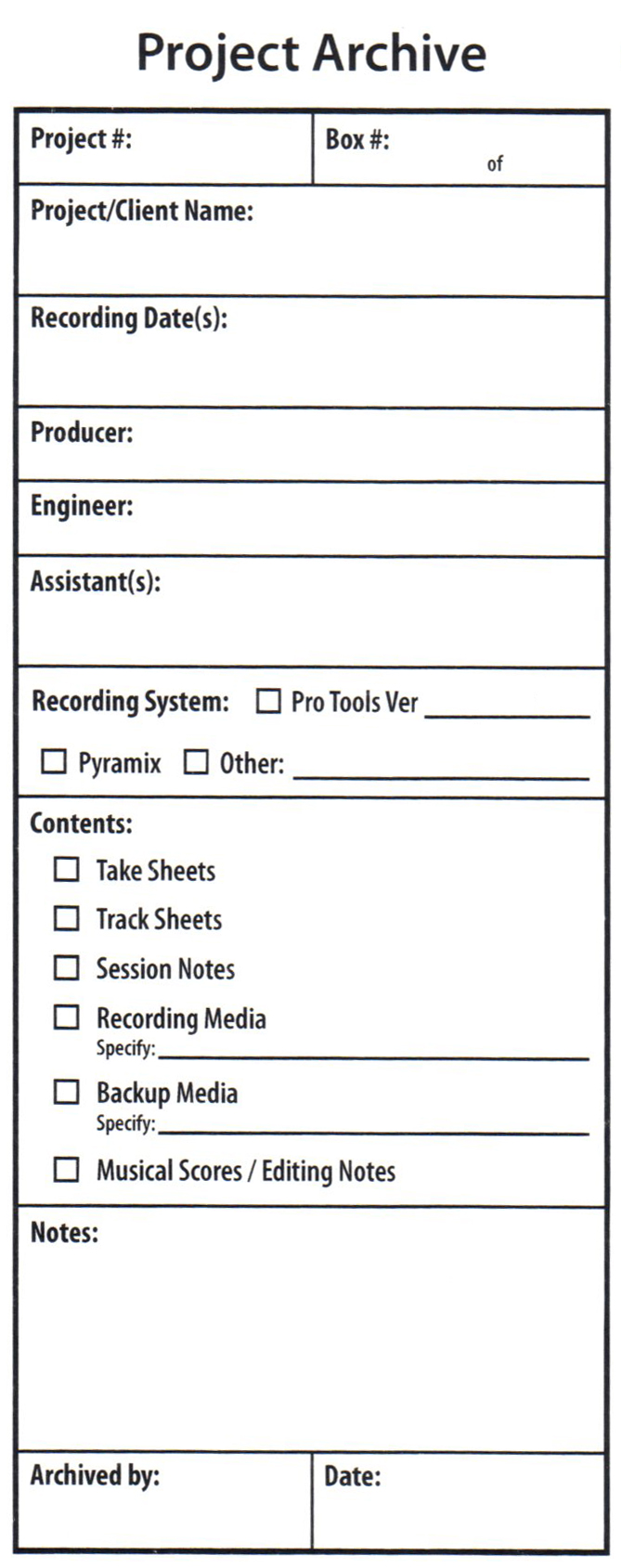 your financial management program. We’re all invoicing clients, right? By leading with a project number on all folder names you can be assured to find what you’re looking for down the road. Similarly, be certain to label every piece of physical data with the same project number, including its storage box. This is where my handy dandy label comes in.
your financial management program. We’re all invoicing clients, right? By leading with a project number on all folder names you can be assured to find what you’re looking for down the road. Similarly, be certain to label every piece of physical data with the same project number, including its storage box. This is where my handy dandy label comes in.
Finally, when it comes to asset management, I like to make sure I know exactly where session files are stored. For instance, what if you are a small studio but still have 30 or 40 hard drive of data kicking around? Sure, there might be better ways to handle the archive which is a discussion best handled in a far different article. But how do you keep track of your data?
First, I like to name each hard drive logically and sequentially. I use HDAUDIO_01, HDAUDIO_02, and so forth. When I’m archiving data, the name of this drive is written on the box so I can’t possibly loose the files. Because I’m a small operation, I also track these critical details in my invoicing application. I also like to print a physical copy of the directory listing which lives in the archive box, so I know the exact state of a project at any given time. There are several shareware applications which can accomplish this task, but if I’m working on a PC I like to utilize Directory List & Print, and on the Mac my tool of choice is Print Window.
Full Circle
As I’ve said, it can be quite a task to properly manage your data not only during session but once they’re completed. Thankfully, there are several things you can do to make the tasks far more manageable. Now, is what I’ve laid out the be all-end all for managing your data? If it is, frankly, I’d be surprised. Though I’m awfully seasoned in this area, my recommendations are what work best for my clients and me – your mileage may vary drastically. So, get out there and discover what works best for you. But most importantly, please make certain you implement a solid data organization for your studio, and let me know what works for you because I’m very much interested!
Leave a Reply