Sometimes, when you’re working in ProTools, it’d be nice to get past the errors and actually get to mixing. At least that’s how I felt Sunday. I’d received a last minute assignment late Saturday and set out to mixing on Sunday. Eager to get started I fired up ProTools after a quick reboot, built my session, and hit play to hear what I was dealing with when I was greeted with a rather unwelcome surprise.
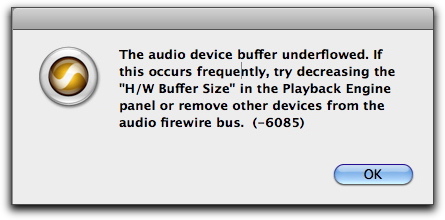
Seriously? A hardware buffer size error? It’s always unpleasant to be greeted with an error, especially when not a single part of your system has changed since the last use. Apparently I wasn’t going to be mixing for a while, so I rolled up my sleeves and began troubleshooting. First I decreased the H/W Buffer size, which had no effect, and then I increased the H/W Buffer size since Digidesign’s engineer’s seem to have become confused about whether a smaller or larger buffer is useful. However, a larger buffer also did no help. Becoming slightly vexed, I ensured that there were no unnecessary devices on the FireWire chain; eventually only my MBox 2Pro and a hard drive were daisy chained together in a manner which has been previously described in an earlier post.
As I had yet to resolve the issue in a satisfactory amount of time, I once again headed to my favorite resources, the Digi User Conference (DUC) and the Digidesign Support Knowledge Base. This time around, the Digidesign gods were slightly more helpful, and yielded several articles about H/W Buffer Size Error 6085. However, no solution seemed to shake that pesky error screen.
Finally, after several reboots, swaps of hard drives, ProTools Preference and Digidesign Database trashings, permission repairs, PRAM and NVRAM resets, the solution came to me. Why not try what solved my DAE Error 700 issue?
Bingo . . .
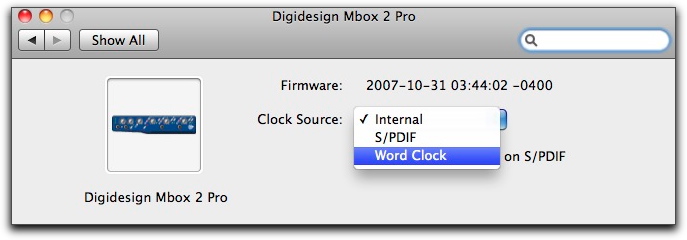
All of a sudden, as happened before with my little DAE Error 700 adventure, suddenly everything cleared up immediately when I changed the MBox’s clock source away from from and back to Internal. It’s interesting that this trick fixes so many MBox 2 problems, as this was the same solution for the intermittent white noise issue before Digidesign issued a firmware update.
Is there a lesson to be learned here? For me, absolutely! If you have an MBox and you’re exhibiting an sort of errors, first try changing the clock source before you go the same lengths as I to solve the problem. You just may be surprised with the results, and with more hours left in the day as well.
Have a thought on ProTools or other DAW errors? Have a tried and true method of troubleshooting these masters of darkness other than your trusty Google ninja skills? Please let me know in the comments!
thumbnail via Wikimedia Commons
I Get that lovely error more than my fair share while mixing, i also get severalother cute ones the opposite error “try increasing The HW Buffer Size” which then causes the Buffer under run prevention error, I am going to try the clock source method i am using 002 with PT8,
dude…you just saved me from ripping out my pretty red hair!!! Thanks!
dude…you just saved me from ripping out my pretty red hair!!! Thanks!
Glad I was able to help!