FireWire; it just sounds fast, doesn’t it? At the very least, it certainly sounds faster than USB. Perhaps that was Apple’s intention when they sat down with Sony, Texas Instruments, and many others to create an amazingly accessible data transfer specification that conjured up the image of reliability ease of use within the minds of users. However, if FireWire has one flaw, it’s that it’s too easy to use. What do I mean? Let’s compare the connectors for USB and FireWire. While USB has an A and a B side, FireWire simply has a side. Sure, FireWire has 2 different specifications with 2 distinctly different connectors, however, each has only one connector style.
Back to the point…
If FireWire has one flaw, it’s that it’s too easy to use, because there’s often a great deal of confusion as to in what hierarchical order devices get connected, as any device can seemingly be plugged into another. In reading audio forums and message boards over the past 2 weeks, I have found nearly two-dozen post asking which comes first, the audio interface or the drive. Why? More often than not, engineers are concerned about possible audio drop outs and decreased drive performance, which aren’t completely unreasonable concerns.
Why is this an issue?
Can’t devices be plugged in however I want? Well, that depends, really. Some device manufacturers like MOTU and Apogee make no mention of a device hierarchy preference. Others, such as RME, have seen notes in their forum that when using on Mac’s containing the LSI/Agere FireWire chip-set their audio devices only work when a FireWire drive is placed between the audio interface and the computer. Others still, such as industry leader Digidesign, note the following. Personally, the fact that this is spelled out so plainly just makes me feel it’s a necessity.
From the 003 Getting Started Manual
Connect FireWire hard drives directly to a FireWire port on your computer.
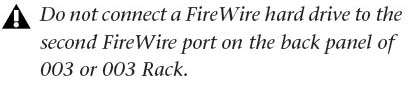
The FireWire ports on 003 and 003 Rack do not pass audio data when they are powered off. If you daisy-chain FireWire devices from your computer, it is best to connect FireWire hard drives directly to your computer and not to 003 or 003 Rack. This will prevent hard drive errors and data loss in case 003 or 003 Rack is powered off.
If your computer has only one FireWire port, connect the FireWire hard drive directly to your computer and then connect 003 or 003 Rack to an available FireWire port on the drive.
via Digidesign (pdf)
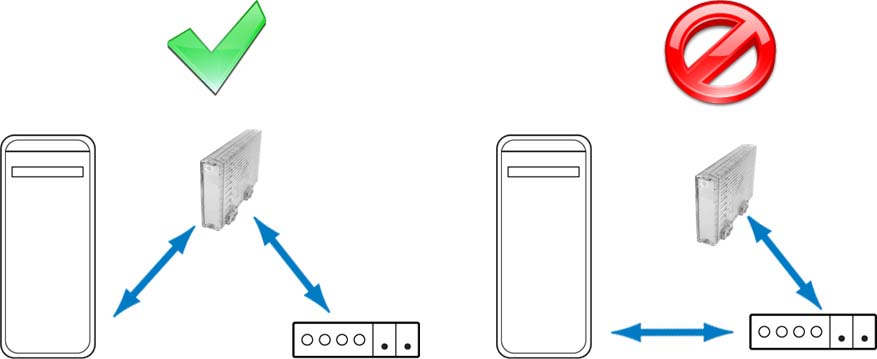
via Apple, Wikimedia Commons, and OWC
Ok, so this is just for ProTools users and the paranoid?
No, not really… Personally, I think it’s good to adopt a set methodology of doing something even as mundane as hooking up a hard drive and stick to it, which is why I practice this habit. Also, for the other end of paranoid who are worried about audio drop outs, sticking to a stable setup will allow you to trouble shoot the root cause of those issue as it’s probably not FireWire bandwidth.
Why?
Well, a number of reasons. If you read the basics of the IEEE 1394 spec (it’s a dry read) or consult the 1394 Trade Association you’ll find that FireWire can connect up to 62 peripherals. Now, obviously you’re not going to do something foolish like that in a recording session. In fact, if you read the Digidesign ProTools 8.0 LE System Requirements, you’ll see that Digidesign recommends no more than 4 daisy chained FireWire drives, which are not to be mixed of FireWire 400 and 800. However, even at 4 drives, that gives you quite a bit of leeway before you should start to have any problems.
So, I should just trust you?
Well, ultimately that’s you’re decision, isn’t it? Personally I think this is sound policy and given what I’ve found I’m not the only one. However, if you’re a Mac or PC user with multiple free FireWire ports or a DAW user that uses a USB Hard Drive (shame on you!), then this really is of little concern to you. Either way, if you’re ever in a situation where the hierarchy of FireWire devices is at issue, I’d recommend placing hard drives in line before audio interfaces.
What’s your take on FireWire connectivity? Do you have a set device hookup methodology? Try it a different way each time? Whatever your thoughts or experiences, let us know in the comments below!
thumbnail via Apple
i am building a home studio, i have built a computer just for it set up with firewire. i am using two presonus firepod interfaces, and may get an Allen&Heath r16 also. i want to get a firewire external hard drive to use with the two 7200rpm hard drives in the computer. i have cubase5 to use with it. i was reading your firewire artical. when i get the other hard drive, can i then run the two interfaces with no problems. what is the biggest differance between cubase5 and protools, other than the cost. i will be doing recording, producing, and mastering.
Hi Earl, thanks for commenting. You should have absolutely no issues with that setup, even with adding in the FireWire Hard Drive. As I mentioned in the article, I would absolutely place the HArd Drive before the Audio Interface in the signal chain.
Hi Earl, thanks for commenting. You should have absolutely no issues with that setup, even with adding in the FireWire Hard Drive. As I mentioned in the article, I would absolutely place the HArd Drive before the Audio Interface in the signal chain.
This looks like an old thread, so I hope it’ll still get to you, Kyle. Thanks for the great article- you summed up a lot of searching that i was going to have to do-
You did mention not to mix 400 and 800 drives, so I wondered if you could tell me about this: MacBook pro (w fw800) to a hard drive (to be purchased) to a Metric Halo 2882 (fw400). So a conversion is going to take place somewhere along the line- Should I buy a fw 800 drive, then have the 800/400 conversion happen in a 800/400 cable to the MH? this seems to make sense to me… because I have to convert at some point. And I feel like I’d rather buy an 800 drive so it’ll be current longer.
Thanks-
rion
Hi Rion, glad I could be of help!
Interestingly, with the new MacBook Pro circuit topology we’ve had to reassess all our previous assumptions and I’m pleased to report that everything here is still current. However, where does that us with the 400/800 mess? After all, mixed speeds aren’t uncommon!
I worked long and hard on this issue, because I too had mixed devices I needed to integrate. My problem was that while I needed to integrate FW400 into my updated workflow, I could ill afford the loss in speed for my FW800 devices. Thus, simple conversion cables of every variety were eliminated, as was daisy-chaining.
After literally months of searching I discovered the Sonnet Technology Yin Yang (http://www.sonnettech.com/product/yinyang.html) which essentially acts as a FW400/800 hub. However, unlike other such hubs that drop to FW400 speed when the slowest device is plugged in, it supports concurrent data transfers to and from attached devices at 800 Mb/s and 400 Mb/s.
The adapter isn’t cheap at $70, but I’ve been using one for well over a year in my production room with no issues and it really does do an amazing job.
I should mention that another viable alternative would be to reserve the FireWire bus for FW400 and use one of the various Thunderbolt to CardBus adapters to add FW800. However, I need an external monitor so this was immediately not an option.
Hope this helps,
Kyle
Hi Rion, glad I could be of help!
Interestingly, with the new MacBook Pro circuit topology we’ve had to reassess all our previous assumptions and I’m pleased to report that everything here is still current. However, where does that us with the 400/800 mess? After all, mixed speeds aren’t uncommon!
I worked long and hard on this issue, because I too had mixed devices I needed to integrate. My problem was that while I needed to integrate FW400 into my updated workflow, I could ill afford the loss in speed for my FW800 devices. Thus, simple conversion cables of every variety were eliminated, as was daisy-chaining.
After literally months of searching I discovered the Sonnet Technology Yin Yang (http://www.sonnettech.com/product/yinyang.html) which essentially acts as a FW400/800 hub. However, unlike other such hubs that drop to FW400 speed when the slowest device is plugged in, it supports concurrent data transfers to and from attached devices at 800 Mb/s and 400 Mb/s.
The adapter isn’t cheap at $70, but I’ve been using one for well over a year in my production room with no issues and it really does do an amazing job.
I should mention that another viable alternative would be to reserve the FireWire bus for FW400 and use one of the various Thunderbolt to CardBus adapters to add FW800. However, I need an external monitor so this was immediately not an option.
Hope this helps,
Kyle